
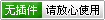
拆分EXCEL文件.exe是一款根据某一列,拆分成几个不同的EXCEL文件,用户这进行使用Excel文档的时候,经常的会需要使用到数据的拆分操作,可是如果没有好的工具帮助用户的话,就会非常的浪费时间和精力,还有这样的烦恼。
将EXCEL文件拖至EXE文件上,根据提示操作。
import openpyxl
from openpyxl.utils import get_column_letter
import xlrd
import sys, os, collections
from pprint import pprint
from copy import copy
class splitExcel(object):
def __init__(self, sourceFile, titleLine=None, splitColumn=None):
self.sourceFile = sourceFile
self.sourceWorkbook = openpyxl.load_workbook(sourceFile)
self.targetWorkbook = openpyxl.Workbook()
self.targetWorkbook.remove(self.targetWorkbook.active)
# 源工作表(object对象)
self.sourceWorksheet = None
# 最大行数
self.sourceWorkbookMaxRow = None
# 最大列数
self.sourceWorkbookMaxColumn = None
# 源工作表索引号
self.sourceWorksheetIndex = None
# 标题所在行号,用户输入时索引从1开始,内部处理时请留意索引数
# if titleLine == None:
# titleLine = int(input('请输入标题所在行[2]: ').strip())
self.titleLine = titleLine
# 根据哪个列进行拆分,用户输入时索引从1开始,内部处理时请留意索引数
self.splitColumn = splitColumn
# 源工作薄当前行号
self.sbCurrectLine = None
# 目标工作薄各表当前数据行号
self.tbCurrectLines = {}
# 表头文字
self.header = []
# 各表数据
self.data = collections.OrderedDict()
# 保存列宽
self.columnsWidth = collections.OrderedDict()
# 格式
self.formats = {}
def readData(self):
wb = xlrd.open_workbook(self.sourceFile)
ws = wb.sheet_by_index(self.sourceWorksheetIndex)
for x in range(ws.nrows):
if x < self.titleLine:
# 表头
self.header.append(ws.row_values(x))
else:
v = ws.cell(x, self.splitColumn - 1).value
sheetName = self.clearSheetName(v)
# 将表名加入data字典
if sheetName not in self.data.keys():
self.data[sheetName] = []
# 添加数据
self.data[sheetName].append(ws.row_values(x))
def selectSplitSheet(self):
if len(self.sourceWorkbook.sheetnames) == 1:
self.sourceWorksheet = self.sourceWorkbook.active
self.sourceWorksheetIndex = 0
else:
_n_ = 0
print('在工作薄中找到以下工作表:')
for SheetName in self.sourceWorkbook.sheetnames:
print(_n_, SheetName)
_n_ += 1
n = 0
_input = input('请输入要拆分表的序号[0]: ').strip()
if _input != '':
n = int(_input)
self.sourceWorksheet = self.sourceWorkbook.worksheets[n]
self.sourceWorksheetIndex = n
def selectSplitColumn(self):
wb = xlrd.open_workbook(self.sourceFile)
ws = wb.sheet_by_index(self.sourceWorksheetIndex)
# 保存一下最大行数、列数,以供其它(属性)地方使用
self.sourceWorkbookMaxRow = ws.nrows
self.sourceWorkbookMaxColumn = ws.ncols
print(' 在工作表的标题行(第 %s 行)找到以下列: ' % self.titleLine)
for y in range(1, ws.ncols + 1):
print(y, ws.cell(self.titleLine - 1, y - 1).value)
columnNum = input('请输入拆分列号[2]: ').strip()
if columnNum == '':
columnNum = 2
else:
columnNum = int(columnNum)
self.splitColumn = columnNum
def readCellsStyle(self):
ws = self.sourceWorksheet
maxColumn = self.sourceWorkbookMaxColumn
styles = [[None] * (maxColumn + 11) for i in range(self.titleLine + 11)]
fonts = [[None] * (maxColumn + 11) for i in range(self.titleLine + 11)]
borders = [[None] * (maxColumn + 11) for i in range(self.titleLine + 11)]
fills = [[None] * (maxColumn + 11) for i in range(self.titleLine + 11)]
alignments = [[None] * (maxColumn + 11) for i in range(self.titleLine + 11)]
number_formats = [[None] * (maxColumn + 11) for i in range(self.titleLine + 11)]
protections = [[None] * (maxColumn + 11) for i in range(self.titleLine + 11)]
heights = [None] * (self.titleLine + 11)
widths = [None] * (maxColumn + 11)
# isDates = [None] * (maxColumn + 11)
for x in range(1, self.titleLine + 2):
heights[x] = ws.row_dimensions[x].height
# print(x,'height',heights[x])
# for y in range(1, ws.max_column + 1):
for y in range(1, maxColumn + 1):
styles[x][y] = copy(ws.cell(x, y).style.replace('常规', 'Normal'))
fonts[x][y] = copy(ws.cell(x, y).font)
borders[x][y] = copy(ws.cell(x, y).border)
fills[x][y] = copy(ws.cell(x, y).fill)
alignments[x][y] = copy(ws.cell(x, y).alignment)
number_formats[x][y] = copy(ws.cell(x, y).number_format)
protections[x][y] = copy(ws.cell(x, y).protection)
if y not in widths:
widths[y] = ws.column_dimensions[get_column_letter(y)].width
# print(y, get_column_letter(y), ws.column_dimensions[get_column_letter(y)].width)
# if y not in isDates:
# isDates[y] = ws.cell(x, y).is_date
self.formats['heights'] = heights
self.formats['styles'] = styles
self.formats['fonts'] = fonts
self.formats['borders'] = borders
self.formats['fills'] = fills
self.formats['alignments'] = alignments
self.formats['number_formats'] = number_formats
self.formats['protections'] = protections
self.formats['widths'] = widths
# self.formats['isDates'] = isDates
def writeFormatToNewWorkbook(self):
for sheetName in self.data.keys():
ws = self.targetWorkbook[sheetName]
# for x in range(1,self.titleLine+2):
for x in range(1, ws.max_row + 1):
# 表头
if x <= self.titleLine:
xx = x
# ws.row_dimensions[x].height = self.formats['heights'][x]
else:
# 表数据
xx = self.titleLine + 1
height = self.formats['heights'][xx]
if not height == None and height > 0:
ws.row_dimensions[x].height = self.formats['heights'][xx]
for y in range(1, ws.max_column + 1):
# 表头
if x <= self.titleLine:
# 路过空白单元格
# if ws.cell(x, y).value == '':
# continue
width = self.formats['widths'][y]
if not width == None and width > 0:
ws.column_dimensions[get_column_letter(y)].width = self.formats['widths'][y]
xx = x
else:
# 表数据
xx = self.titleLine + 1
ws.cell(x, y).style = self.formats['styles'][xx][y]
ws.cell(x, y).font = self.formats['fonts'][xx][y]
ws.cell(x, y).border = self.formats['borders'][xx][y]
ws.cell(x, y).fill = self.formats['fills'][xx][y]
ws.cell(x, y).alignment = self.formats['alignments'][xx][y]
ws.cell(x, y).number_format = self.formats['number_formats'][xx][y]
ws.cell(x, y).protection = self.formats['protections'][xx][y]
# if x>self.titleLine and self.formats['isDates'][y]:
# ws.cell(x, y).number_format = 'yyyy/mm/dd'
def writeDataToNewWorkbook(self):
for sheetName in self.data.keys():
ws = self.targetWorkbook.create_sheet(sheetName)
# 写入头文字
x = 0 # 行号
for row in self.header:
x += 1
y = 0 # 列号
for cellValue in row:
y += 1
if not cellValue == '':
ws.cell(x, y).value = cellValue
# 写入数据
for row in self.data[sheetName]:
ws.append(row)
def clearSheetName(self, name, replaceAs='-'):
invalidChars = r':/?*[]:'
for c in invalidChars:
name = name.replace(c, replaceAs).strip()
return name
def selectTitleLine(self):
wb = xlrd.open_workbook(self.sourceFile)
ws = wb.sheet_by_index(self.sourceWorksheetIndex)
# 保存一下最大行数、列数,以供其它(属性)地方使用
self.sourceWorkbookMaxRow = ws.nrows
self.sourceWorkbookMaxColumn = ws.ncols
print('打印所拆分工作表前10行,前5列数据:')
maxY = ws.ncols
if ws.ncols > 5:
maxY = 5
for x in range(10):
tempList = []
for y in range(maxY):
tempList.append(ws.cell(x, y).value)
print('第%s行:' % (x + 1), tempList)
titleLine = 2
n = input(' 请输入标题行所在行号[2]:').strip()
if not n == '':
titleLine = int(n)
self.titleLine = titleLine
def make(self):
self.selectSplitSheet()
self.selectTitleLine()
self.selectSplitColumn()
print('开始读取数据...')
self.readData()
print('开始读取格式...')
self.readCellsStyle()
print('开始写入数据至分表...')
self.writeDataToNewWorkbook()
print('开始写入格式至分表...')
self.writeFormatToNewWorkbook()
def save(self, filename=None):
if filename == None:
splitPath = os.path.split(self.sourceFile)
filename = splitPath[0] + '/拆分_' + splitPath[1]
self.targetWorkbook.save(filename)
self.sourceWorkbook.close()
self.targetWorkbook.close()
return filename
class saveWorksheetToWorkbook(object):
def __init__(self, excelFile):
self.excelFile = excelFile
def saveTo(self, savePath=None, addNumToFilename=True):
if savePath == None:
splitPath = os.path.splitext(self.excelFile)
savePath = splitPath[0]
if not os.path.exists(savePath):
os.makedirs(savePath, exist_ok=True)
wb = openpyxl.load_workbook(self.excelFile)
sheetNames = wb.sheetnames
wb.close()
#
# _input=input('正在保存各表至独立工作薄,文件名前是否加序号?[Y] Y/N:').strip().lower()
# if _input=='n':
# addNumToFilename=False
n=0
for sheetName in sheetNames:
n+=1
print('保存', n, sheetName)
wb = openpyxl.load_workbook(self.excelFile)
for ws in wb.worksheets:
if not sheetName == ws.title:
wb.remove(ws)
xh=''
if addNumToFilename:
xh=str(n)
filename='%s/%s%s.xlsx' % (savePath, xh,sheetName)
wb.save(filename)
wb.close()
return savePath
if __name__ == '__main__':
file = r'C:UsersEyesDesktop汇总.xlsx'
file = sys.argv[1]
se = splitExcel(file)
# file = r'C:UsersEyesDesktop2019年积分排名-2019-07-09.xlsx'
# se = splitExcel(file, 1, 3)
se.make()
f = se.save()
print('拆分汇总文件:', f)
# f=r'C:UsersEyesDesktop汇总.拆分.xlsx'
saveTo = saveWorksheetToWorkbook(f)
p = saveTo.saveTo()
print('拆分表保存文件夹:', p)
input(' 完成,按回车键退出。')
 NTLite 绿色版 v2.3.8.8890 特别版
NTLite 绿色版 v2.3.8.8890 特别版 智能文件数据恢复(Wise Data Recovery) v6.1.3中文官方版
智能文件数据恢复(Wise Data Recovery) v6.1.3中文官方版 黑云一键重装系统 v5.57.0.0 官方安装版
黑云一键重装系统 v5.57.0.0 官方安装版 360系统重装大师电脑版 V6.0.0.1190官方安装版
360系统重装大师电脑版 V6.0.0.1190官方安装版 易数一键还原 4.9.3.830 官方版
易数一键还原 4.9.3.830 官方版 驱动人生一键重装系统 v1.0.8.340官方安装版
驱动人生一键重装系统 v1.0.8.340官方安装版 Duplicati同步备份工具 v2.0.6.3 电脑版
Duplicati同步备份工具 v2.0.6.3 电脑版 SyncTrayzor文件同步 v1.1.29 官方版
SyncTrayzor文件同步 v1.1.29 官方版 Genie 10磁盘文件自动备份 v10.0.3.300 官方版
Genie 10磁盘文件自动备份 v10.0.3.300 官方版 云骑士装机大师 v12.7.48.1950 官方最新版
云骑士装机大师 v12.7.48.1950 官方最新版 NTLite32位/64位中文版 V2.3.5.8714官方正式版
NTLite32位/64位中文版 V2.3.5.8714官方正式版 黑鲨装机大师 v12.8.50.1970 官方版
黑鲨装机大师 v12.8.50.1970 官方版 重启还原精灵2022 V1.0免费官方绿色版
重启还原精灵2022 V1.0免费官方绿色版 咔咔装机 v1.2.0.160官方版
咔咔装机 v1.2.0.160官方版 Lenovo Quick Fix一键创建系统还原点 V1.5.21.428免费版
Lenovo Quick Fix一键创建系统还原点 V1.5.21.428免费版