
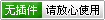
Coolbarz是一个体积小巧的快速启动器,并且是吸附在屏幕边缘的,所以你也可以认为它是一个侧边栏。整个启动器最多显示4个栏目,也就是显示器四周都显示一个,可以容纳下所有需要运行的软件或者是文件。高度的可配置型也是Coolbarz的特点,你可以把它调整到你想要的形式。
该软件需要在 .Net 环镜下才能运行,请安装 .NET Framework V2.0 可再发行组件包: http://www.cr173.com/soft/2572.html
v0.1.6.7
Fixed bug where coolbars would not open while using the auto-changing desktop themes in Windows 7.
Fixed incorrect max value for button width setting for the right coolbar.
v0.1.6.6
Added setting to specify the maximum width that coolbar buttons can grow to.
Fixed bug where user could enter an invalid Show/Hide Delay value and cause an error.
Fixed bug where a coolbar shortcut to a folder would not work if it contained certain characters in the path.
Fixed bug where rearranging buttons in a certain way could generate an error.
v0.1.6.5
Fixed an error introduced in the previous release that prevented setting files from being created when they didn't exist.
Fixed an error introduced in the previous release when changing the dock position of a coolbar.
v0.1.6.4
Added show and hide delay settings for coolbars.
Improved efficiency when refreshing coolbars after the screen resolution has changed.
Fixed an error that could occur at startup if a settings file had somehow become corrupt or blank.
Minor user interface adjustments. Corner protection and accessibility settings have been moved to the Options tab.
 NTLite 绿色版 v2.3.8.8890 特别版
NTLite 绿色版 v2.3.8.8890 特别版 智能文件数据恢复(Wise Data Recovery) v6.1.3中文官方版
智能文件数据恢复(Wise Data Recovery) v6.1.3中文官方版 黑云一键重装系统 v5.57.0.0 官方安装版
黑云一键重装系统 v5.57.0.0 官方安装版 360系统重装大师电脑版 V6.0.0.1190官方安装版
360系统重装大师电脑版 V6.0.0.1190官方安装版 易数一键还原 4.9.3.830 官方版
易数一键还原 4.9.3.830 官方版 驱动人生一键重装系统 v1.0.8.340官方安装版
驱动人生一键重装系统 v1.0.8.340官方安装版 Duplicati同步备份工具 v2.0.6.3 电脑版
Duplicati同步备份工具 v2.0.6.3 电脑版 SyncTrayzor文件同步 v1.1.29 官方版
SyncTrayzor文件同步 v1.1.29 官方版 Genie 10磁盘文件自动备份 v10.0.3.300 官方版
Genie 10磁盘文件自动备份 v10.0.3.300 官方版 云骑士装机大师 v12.7.48.1950 官方最新版
云骑士装机大师 v12.7.48.1950 官方最新版 NTLite32位/64位中文版 V2.3.5.8714官方正式版
NTLite32位/64位中文版 V2.3.5.8714官方正式版 黑鲨装机大师 v12.8.50.1970 官方版
黑鲨装机大师 v12.8.50.1970 官方版 重启还原精灵2022 V1.0免费官方绿色版
重启还原精灵2022 V1.0免费官方绿色版 咔咔装机 v1.2.0.160官方版
咔咔装机 v1.2.0.160官方版 Lenovo Quick Fix一键创建系统还原点 V1.5.21.428免费版
Lenovo Quick Fix一键创建系统还原点 V1.5.21.428免费版